扫盲系列 - layoutInflater中 inflate() 参数总结
动态加载布局
我们都知道加载布局,常用的两种方式
- View.inflate()
- LayoutInflater.from(context).inflate()
两种方式
可是这两个到底有啥不同呢,其实是一样的。只不过View.inflate() 进行了一层封装而已,内部实现原理,还是 通过 LayoutInflater.inflate()方法
//View.java
public static View inflate(Context context, @LayoutRes int resource, ViewGroup root) {
LayoutInflater factory = LayoutInflater.from(context);
return factory.inflate(resource, root);
}
//LayoutInflater.java
public View inflate(@LayoutRes int resource, @Nullable ViewGroup root) {
return inflate(resource, root , root != null);
}
问题又来了, LayoutInflater 的 inflate() 有四个重载方法,如下图,这些到底是啥意思啊
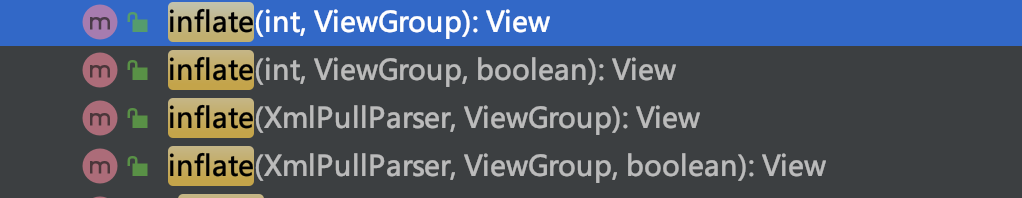
其实 最终都会执行到了
inflate(XmlPullParser parser, @Nullable ViewGroup root, boolean attachToRoot)
这个方法里面。
//LayoutInflater.java
public View inflate(@LayoutRes int resource, @Nullable ViewGroup root) {
return inflate(resource, root , root != null);
}
public View inflate(@LayoutRes int resource, @Nullable ViewGroup root, boolean attachToRoot) {
final Resources res = getContext().getResources();
final XmlResourceParser parser = res.getLayout(resource);
try {
return inflate(parser, root , attachToRoot);
} finally {
parser.close();
}
}
public View inflate(XmlPullParser parser, @Nullable ViewGroup root) {
return inflate(parser, root , root != null);
}
那么我们就看看这个真正的 inflate() 方法吧
inflate()
public View inflate(XmlPullParser parser, @Nullable ViewGroup root, boolean attachToRoot) {
synchronized (mConstructorArgs) {
Trace.traceBegin(Trace.TRACE_TAG_VIEW, "inflate");
final Context inflaterContext = mContext;
final AttributeSet attrs = Xml.asAttributeSet(parser);
Context lastContext = (Context) mConstructorArgs[0];
mConstructorArgs[0] = inflaterContext;
View result = root;
try {
// Look for the root node.
int type;
while ((type = parser.next()) != XmlPullParser.START_TAG &&
type != XmlPullParser.END_DOCUMENT) {
// Empty
}
if (type != XmlPullParser.START_TAG) {
throw new InflateException(parser.getPositionDescription()+ ": No start tag found!");
}
final String name = parser.getName();
if (TAG_MERGE.equals(name)) {
if (root == null || !attachToRoot) {
throw new InflateException("<merge /> can be used only with a valid ViewGroup root and attachToRoot=true");
}
rInflate(parser, root , inflaterContext , attrs , false);
} else {
final View temp = createViewFromTag(root, name , inflaterContext , attrs);
ViewGroup.LayoutParams params = null;
if (root != null) {
params = root.generateLayoutParams(attrs);
if (!attachToRoot) {
temp.setLayoutParams(params);
}
}
rInflateChildren(parser, temp , attrs , true);
if (root != null && attachToRoot) {
root.addView(temp, params);
}
if (root == null || !attachToRoot) {
result = temp;
}
}
} catch (XmlPullParserException e) {
final InflateException ie = new InflateException(e.getMessage(), e);
ie.setStackTrace(EMPTY_STACK_TRACE);
throw ie;
} catch (Exception e) {
final InflateException ie = new InflateException(parser.getPositionDescription()
+ ": " + e.getMessage(), e);
ie.setStackTrace(EMPTY_STACK_TRACE);
throw ie;
} finally {
// Don't retain static reference on context.
mConstructorArgs[0] = lastContext;
mConstructorArgs[1] = null;
Trace.traceEnd(Trace.TRACE_TAG_VIEW);
}
return result;
}
}
我们可知,
- 使用的 pull 解析
- 如果是 merge 标签的话,调用 rInflate() 循环遍历,
- 如果不是 merge 标签的话,调用 createViewFromTag() 创建 一个 View ,然后调用 rInflateChildren() ,这个内部还是调用的 rInflate() 进行遍历的
所以 rInflate() 是关键。那我们就来看看这个 rInflate() 把
rInflate()
void rInflate(XmlPullParser parser, View parent , Context context ,
AttributeSet attrs , boolean finishInflate) throws XmlPullParserException, IOException {
final int depth = parser.getDepth();
int type;
boolean pendingRequestFocus = false;
while (((type = parser.next()) != XmlPullParser.END_TAG ||
parser.getDepth() > depth) && type != XmlPullParser.END_DOCUMENT) {
if (type != XmlPullParser.START_TAG) {
continue;
}
final String name = parser.getName();
if (TAG_REQUEST_FOCUS.equals(name)) {
pendingRequestFocus = true;
consumeChildElements(parser);
} else if (TAG_TAG.equals(name)) {
parseViewTag(parser, parent , attrs);
} else if (TAG_INCLUDE.equals(name)) {
if (parser.getDepth() == 0) {
throw new InflateException("<include /> cannot be the root element");
}
parseInclude(parser, context , parent , attrs);
} else if (TAG_MERGE.equals(name)) {
throw new InflateException("<merge /> must be the root element");
} else {
final View view = createViewFromTag(parent, name , context , attrs);
final ViewGroup viewGroup = (ViewGroup) parent;
final ViewGroup.LayoutParams params = viewGroup.generateLayoutParams(attrs);
rInflateChildren(parser, view , attrs , true);
viewGroup.addView(view, params);
}
}
if (pendingRequestFocus) {
parent.restoreDefaultFocus();
}
if (finishInflate) {
parent.onFinishInflate();
}
}
如果是 focus/tag/include/merge 这四种标签,单独执行相应的方法去解析。否则 通过 createViewFromTag() 创建 一个 View , 然后添加到父布局中 。
这样循环下去。直到建立 DOM 树。
整个加载流程看明白了,现在该说说 inflate() 里面有三个参数的意义了。
inflate() 参数意义
- resource 我们知道,就是加载布局的资源 id ,这个没啥好解释的
- root 该布局外部嵌套一层父布局
这两个没啥好说的,主要是讲 attachToRoot ,这个有点意思。
attachToRoot 参数
attachToRoot 字面意思 就是 附加到 root 上,那就说明和第二个参数 root 有关咯。
先说结论,后面验证。
- root 为 null attachToRoot 将失去作用,设置任何值都没有意义。
- root 不为 null , attachToRoot 设为 true , 将 layout 布局添加到 root 布局中,不需要手动调用 addView()
- root 不为 null , attachToRoot 设为 false , 不将 layout 布局添加到 root 布局,若要添加则需要手动 addView()
- root 不为 null ,不设置 attachToRoot , attachToRoot 的默认值是 true.
例子说明
定义一个 Activity ,加载一个 activity_layoutinfalter.xml 布局,定义一个子布局 child_layout.xml,里面就一个 Button , 想法就是 在子布局中, Button 宽高设置多大,就显示多大。
// activity_layoutinfalter.xml
<?xml version="1.0" encoding="utf-8"?>
<LinearLayout xmlns:android="http://schemas.android.com/apk/res/android"
android:id="@+id/ll_root"
android:layout_width="match_parent"
android:layout_height="match_parent"
android:background="#66ff0000"
android:orientation="vertical">
</LinearLayout>
// child_layout.xml
<?xml version="1.0" encoding="utf-8"?>
<Button xmlns:android="http://schemas.android.com/apk/res/android"
android:id="@+id/ll_item"
android:layout_width="200dp"
android:layout_height="200dp"
android:background="@color/colorPrimary"
android:gravity="center"
android:orientation="vertical"
android:text="按钮" />
root 为 null , attachToRoot 无所谓
代码如下
@Override
protected void onCreate(Bundle savedInstanceState) {
super.onCreate(savedInstanceState);
setContentView(R.layout.activity_layoutinfalter);
//父布局
LinearLayout root = findViewById(R.id.ll_root);
LayoutInflater inflater = LayoutInflater.from(this);
View child = inflater.inflate(R.layout.child_layout, null , true);
root.addView(child);
}
可是如图,

发现并不是我们想的那样, Button 尽管我们设置了 宽高都是 200dp ,可是,宽确实 match_parent ,高 是 warp_content ,这不和我们的逻辑啊。
注: 上面显示了一块白色,应该是 DecorView ,这不是重点,先不关心
root 不为 null , attachToRoot 是 false
@Override
protected void onCreate(Bundle savedInstanceState) {
super.onCreate(savedInstanceState);
setContentView(R.layout.activity_layoutinfalter);
//父布局
LinearLayout root = findViewById(R.id.ll_root);
LayoutInflater inflater = LayoutInflater.from(this);
View child = inflater.inflate(R.layout.child_layout, root , false);
root.addView(child);
}
看结果
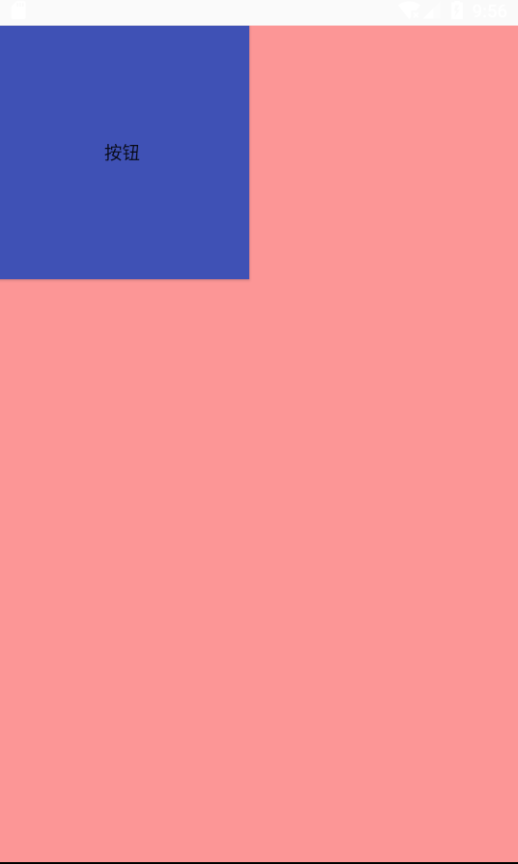 符合我们的要求,也验证了上面的结论 该 view 被添加到父 view 当中时,这些 layout 属性会自动生效。因为 layout_width 和 layout_width 并不是设置 View 的大小,而是设置 View 在布局中的大小。也就是说 View 必须存在于一个布局中, layout 属性才会生效,
符合我们的要求,也验证了上面的结论 该 view 被添加到父 view 当中时,这些 layout 属性会自动生效。因为 layout_width 和 layout_width 并不是设置 View 的大小,而是设置 View 在布局中的大小。也就是说 View 必须存在于一个布局中, layout 属性才会生效,
通过 inflate() 源码我们也能得知
final View temp = createViewFromTag(root, name , inflaterContext , attrs);
ViewGroup.LayoutParams params = null;
if (root != null) {
params = root.generateLayoutParams(attrs);
if (!attachToRoot) {
temp.setLayoutParams(params);
}
}
root 不为 null , attachToRoot 是 true
@Override
protected void onCreate(Bundle savedInstanceState) {
super.onCreate(savedInstanceState);
setContentView(R.layout.activity_layoutinfalter);
//父布局
LinearLayout root = findViewById(R.id.ll_root);
LayoutInflater inflater = LayoutInflater.from(this);
View child = inflater.inflate(R.layout.child_layout, root , true);
root.addView(child);
}
很抱歉,程序崩溃了,IllegalStateException
java.lang.IllegalStateException: The specified child already has a parent. You must call removeView() on the child's parent first.
为啥呢,如果仔细看 inflate() 中,会找到原因的。
if (root != null && attachToRoot) {
root.addView(temp, params);
}
那是因为 当 attachToRoot 是 true 的时候,里面已经执行了 addView() ,再次执行 addView() ,不崩溃才怪呢? 所以,我们改一下,把 root.addView(child) 这行代码删掉。
@Override
protected void onCreate(Bundle savedInstanceState) {
super.onCreate(savedInstanceState);
setContentView(R.layout.activity_layoutinfalter);
//父布局
LinearLayout root = findViewById(R.id.ll_root);
LayoutInflater inflater = LayoutInflater.from(this);
View child = inflater.inflate(R.layout.child_layout, root , true);
// root.addView(child);
}
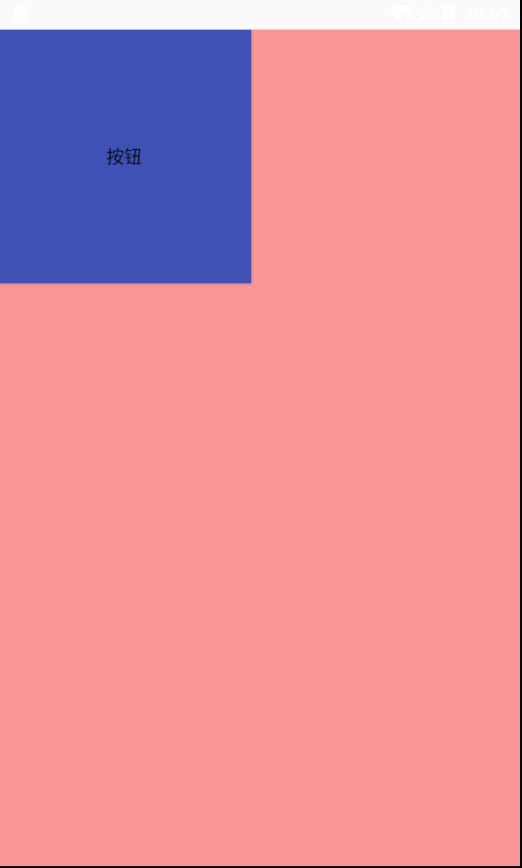 也是我们想要的效果,也验证了 上面的结论 加载的布局文件的指定一个父布局。
也是我们想要的效果,也验证了 上面的结论 加载的布局文件的指定一个父布局。
root 不为 null ,不设置 attachToRoot
在上面源码我们已经看出来了。
public View inflate(@LayoutRes int resource, @Nullable ViewGroup root) {
return inflate(resource, root , root != null);
}
attachToRoot = root != null, root 不为 null ,所以 attachToRoot = true
搬运地址:
既已览卷至此,何不品评一二: