卧槽系列 - junit.framework.AssertionFailedError No tests found in ** 或许并不是你想的那样
我们知道,新建一个Android项目的时候,都会有下面红框中的文件,
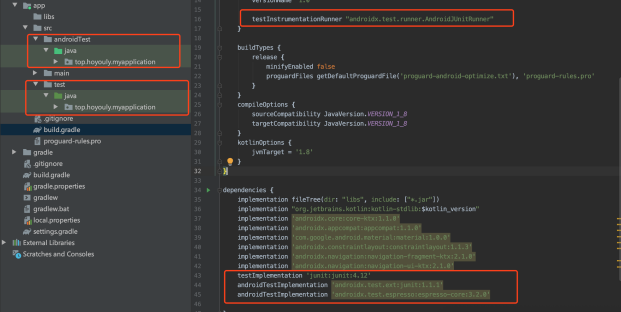
虽然Android开发了有好几年了,可是一直都没用过,测试都是直接运行到手机中的,没写过测试用例的,没那个习惯,而且我一般都会把那几个文件给删掉的
可是今天一个偶然的机会,看到了写测试用例,然后就想着玩玩,可是我的项目中都已经没有这些东西了,没办法,重新添加一份吧。 红框中的就是新添加的部分。
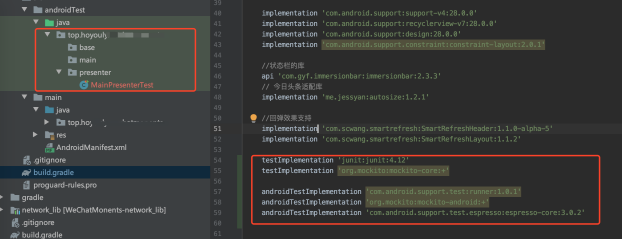
想着没啥问题的,可是在MainPresenterTest类中
@RunWith(MockitoJUnitRunner.class)
public class MainPresenterTest {
@Test
public void testMock() {
Assert.assertEquals("dd","d");
}
这个最简单了吧,可是还是一直报错,错误日志如下
junit.framework.AssertionFailedError: No tests found in top.hoyouly.wechatmonents.presenter.MainPresenterTest
at android.test.AndroidTestRunner.runTest(AndroidTestRunner.java:198)
at android.test.AndroidTestRunner.runTest(AndroidTestRunner.java:183)
at android.test.InstrumentationTestRunner.onStart(InstrumentationTestRunner.java:560)
at android.app.Instrumentation$InstrumentationThread.run(Instrumentation.java:2074)
在网上搜了一大堆,都是说啥方法名要以test开头,并且区分大小写之类的,可是还是不行,我就纳闷了,到底是哪里出问题了呢?
已经按照网络上的说的,方法名是以test开头的,
在自己百思不得其解中,看到了 获取junit.framework.AssertionFailedError:使用Unit和Mockito时,[package]中没有找到任何测试 这个blog,豁然开朗了,柳暗花明啊。
原来是自己少添加引用了,在 defaultConfig 中添加
testInstrumentationRunner 'android.support.test.runner.AndroidJUnitRunner'
就行了。
其实对比上面两幅图片,也能看出问题了。但在那个时候,却纠结了半天。
不熟悉的东西,稍微不注意,就能折腾你半天啊。不过还好,算是解决了。
搬运地址:
获取junit.framework.AssertionFailedError:使用Unit和Mockito时,[package]中没有找到任何测试
既已览卷至此,何不品评一二: